Since I started implementing this Instagram strategy, I’ve been able to engage well over 13,000 email list subscribers…
Make over $360,000 in revenue…
But most impressive of all…
The customers we get through this strategy spend an average of $1,208 with us…
AANNNDDDD we paid a grand total of ZERO DOLLARS to make it happen…
Want to know how we did it? I got you.
Hey Posse, what’s up? It’s Alex.
In this article, I’m going to show you exactly how we use ONE SUPER COOL TOOL to turn social subscribers into email leads…
100% on auto-pilot.
Now, I don’t have to tell you that building your email list is the SINGLE MOST PROFITABLE thing you can do in your online business…
I mean, I talk about it ALL THE TIME.
Which reminds me, if you’re not already part of the Posse, make sure to join my newsletter when my next tutorial goes out…
Because I share new marketing and copywriting strategies every single week to help you save a ton of time, generate more leads, and execute more profitable launches, promotions and campaigns in your business…
And today’s tutorial is no exception.
Let me tell you, this one is JUUUICY…
Because not only is this strategy soooo simple…
And literally 100% AUTOMATED once you set it up…
But ANY business of ANY size can use it to build their email list FAST and FREE from right inside an app you probably already use every single day, Instagram (and yes, Facebook too)…
And NO, you don’t need to buy expensive ads…
Have a huge budget, team or audience…
Or spend a ton of time responding to comments and DMs…
All ya gotta do is use your social media channels the way you already do – by posting great content – along with an awesome tool called ManyChat.
Now, you guys know I don’t talk about tools unless they are ones that I use ALL THE TIME in my business and ManyChat has become a staple in my social media and email marketing strategy…
I literally use it every day…
In fact, I’ve done fan girl blogs on this tool before.
So when ManyChat reached out to sponsor this tutorial I was like — yesssss!!! I love you guys. AND they were super cool to give anyone from the Posse a full month to try it out for FREE… All you gotta do is click the link and use my code “ALEX” at checkout to sign up and lock in that free month.
SO YAH, not only are the list-building strategies I’m sharing with you FREE, but now you can get FREE access to the tool you need to make it happen.
So that’s like, extra free. Is that a thing?
If that sounds good to you, then keep watching because I’m going to show you exactly how we use ManyChat to grow our email list ORGANICALLY using Instagram DMS.
What Is ManyChat?
ManyChat is an A.I.-enhanced chatbot tool that allows you to automate audience interactions and engagement in a conversational and personalized way — without you.
And before you think, “Ew, bots – they are so impersonal,” hear me out…
Because I thought that too at first…
I was like “I don’t want my audience messaging me and getting some canned reply… my brand is all about connection and relationship-building”…
Here’s the reframe that was like a major lightbulb moment for me…
By using ChatBots, you are NOT replacing human interaction – anyone can still message me and get a REAL ANSWER from me and my team…
But what Chatbots allow you to do is GIVE YOUR CUSTOMERS exactly what they want, exactly when they want it – whether it’s access to free resources, a link to sign up for a masterclass or to buy a product that suits their needs perfectly or literally anything else…
Rather than DM you and have to wait for a response… or have to go digging for the link they want in your bio, they can literally type one word and get exactly what they need, delivered to them in an instant in their DMs…
*mind blown*
And the best part is, YOU get to decide what you want your ChatBot to say and how they communicate, which means you can make it a fun brand experience for your audience.
This is MAJOR because chatbots that sound like… well, robots, are so 1999.
Marketing today is all about conversational and personalized marketing…
Your customers want to ask specific questions and get specific answers… and they want it ASAP.
They are looking for real-time engagement with the brands they do business with…
But, obvi, you’re a busy business owner and you don’t have HOURS every day to send out thousands of typo-riddled DM messages…
And your audience doesn’t expect you to do that either.
In fact, most brands and businesses NEVER respond to their DMs (which is shocking to me. Like, hello, your audience is asking you a question and you’re leaving it on read?!)
With this strategy, YOU get to craft the conversation based on what you KNOW your audience needs and cares about…
And give them answers IMMEDIATELY.
I can’t tell you how much our audience loves this because they are actually getting an immediate response when they ask for something.
And the BEST BEST BEST thing???
I mean, we’re all about automating processes in our businesses right? You build out your chat flow once. Set it. Forget it.
And the watch as it generates leads and sales for you – on autopilot.
At the Copy Posse, we use this strategy exclusively for generating leads and driving sales through Instagram DMs and comments…
But you can use it for Facebook Messenger, SMS, and email marketing too.
In this blog though, I’ll focus on how we use it with Instagram because that’s where we use it most.
How To Use ManyChat
ManyChat operates by using keywords that trigger the chatbot to send an automated direct message. You can use it to promote anything in your business!
- Maybe that’s inviting them to sign up for a free guide or resource…
- Or join an upcoming online training or masterclass…
- Or book a call in your calendar…
- Or buying a product you just raved about in your stories or latest reel.
Really anything!
If you follow us on Instagram then you’ve probably met Benny the Posse Bot.
Benny sends out quick DMs and responses to those looking for links and resources…
Everyone LOVES Benny haha.

I use a sidekick like Benny to send out resources so everyone KNOWS it’s not actually ME DMING them back right away…
But you absolutely don’t need to do this, you can simply have them come from you which I’d recommend if you’re a solopreneur, freelancer or creator who doesn’t have a separate brand behind their name.
It really all depends on your audience and brand voice. I’ve seen both ways work very well.
Ok.. so now I’m going to show you exactly how we set this strategy up from scratch…
Then — at the end of this article — I’m going to share my screen and take you behind the scenes in my Many chat account so you can see what an automated flow looks like…
That way you can see how it works and just how easy it is…
THEN, I’ll show you exactly how this looks from your audiences’ perspective right in their DMs.
Ok so here’s how to get started…
Step #1 – Create Your Lead Magnet
The first thing you’ll need is a lead magnet, aka something FREE, valuable and relevant that your audience would be willing to exchange their email addresses for…
Of course, this is sort of important when it comes to building your email list.
And even though this is FREE, your lead magnet should offer REAL value. Maybe it provides a roadmap, solves a challenge or delivers a specific result or benefit your audience wants.
For example, we created this Free Email Marketing Cheatsheet as a lead magnet.
Our audience has a lot of copywriters, marketers, and business owners in it – aka people like YOU who are interested in email marketing…
This is a topic we get asked about a LOT so we knew this would be a valuable resource for our community.
Once you’ve got your lead magnet ready…
Step #2 – Promote Your Lead Magnet
Yup — post about it. This is something you’re probably already doing if you have a lead magnet.
Now of course you could run paid ads if you want to boost the number of people seeing your post…
But all we do is create an Instagram post educating our audience on something related to the lead magnet…
You can see in this example where we’re sharing a list of things all great emails have in common…
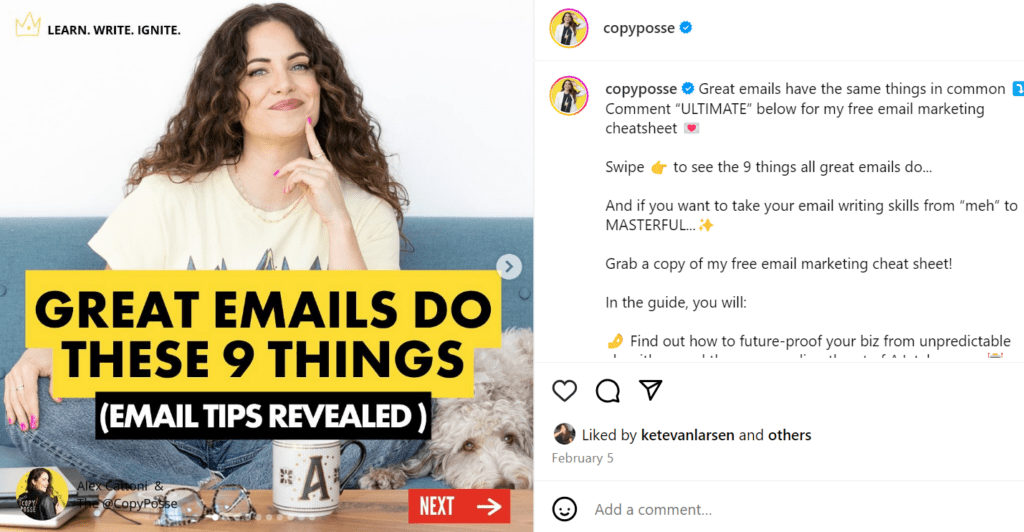
Image from Instagram
And, of course, it makes sense that people who are interested in reading this post might also be interested in my free email marketing cheat sheet – right?
So, right there in the caption we drop a call to action to invite them to sign up for my lead magnet…
Pretty standard right?
But here’s where things get exciting!!!
Step #3 – Include A Keyword CTA
Whatever you do, do not say, “Go click my link in bio to get my free cheatsheet” (or whatever your lead magnet is)…
Instead, add a CALL TO ACTION where you ask people to comment with a keyword…
As an extra CTA you can also add this as a comment on your post and PIN it to the top!
So, you can see for this post we set the keyword as “ULTIMATE” (btw — the strategy works for posts, stories, reels and LIVES! So basically anywhere you’d promote anything on Instagram…)
So when a person comments, DMs, or replies to our story with the word “ULTIMATE”…
ManyChat will automatically put them into the flow to sign up for this cheatsheet.
And the best part is… this can happen DIRECTLY in the DMs without your lead needing to click away from the platform, find the link in your bio, or anything else like that…
Think about that for a second… we’re talking lead generation DIRECTLY in the Instagram app itself…
And it’s happening INSTANTLY…
They are getting what they want the SECOND they want it…
They don’t have to fumble around a clunky landing page and type their info into a teeny tiny form…
They don’t need to leave the Instagram app…
They don’t even need to check their email right away to get it, because you can DELIVER the lead magnet via Instagram too…
And it’s DEAD SIMPLE.
I have said it before – confusion is a conversion killer.
The more complicated you make it for people, the less likely they will be to take action.
And this is the reason for our super high conversion rates with ManyChat — which I’ll show you in just a second.
So I hate to say it, but if you’re still doing things the “old way” and sending people to your LINK IN BIO…
I can guarantee you that you’re losing a ton of leads throughout this process.
Okay, so you can see just how easy and seamless it really is, let me show you how it works…
I’m going to take you behind the scenes inside ManyChat to show you how we set up our flows…
Then I’ll show you what this flow looks like from your audiences perspective on the Instagram app!
And if you want to following along, click the link in the description box below to sign up for your own manychat account and use my special code to get your first month free!
Ok so let’s take a look at my manychat account…
Watch The Tutorial
That’s the power of utilizing ChatBots.
My team and I LOVE using ManyChat – it’s allowed us to cut down on so much time-consuming work…
While getting more leads And building our email list FAST and FREE on AUTOPILOT.
If you want to do the same, click the link to try out ManyChat free for yourself!!
And if you want to see another tutorial where I show you how to set up a flow from scratch – along with all of my best practices and tips to keep in mind when using ManyChat…
Check out my next blog on that here.
I’ll see you next week with a brand-new blog. Until then, I’m Alex. Ciao for now!






