I’ve been split-testing a new landing page format for the past couple of months, and let me tell you, the results SHOCKED me.
I tested TWO pages with the exact same headline.
The exact same benefit bullets.
The exact same call-to-action.
And pretty much the exact same images.
The ONLY significant difference was the length and layout of the page; one was short and one was long.
Can you guess which one boosted my opt-in conversion rate by 33.64%?
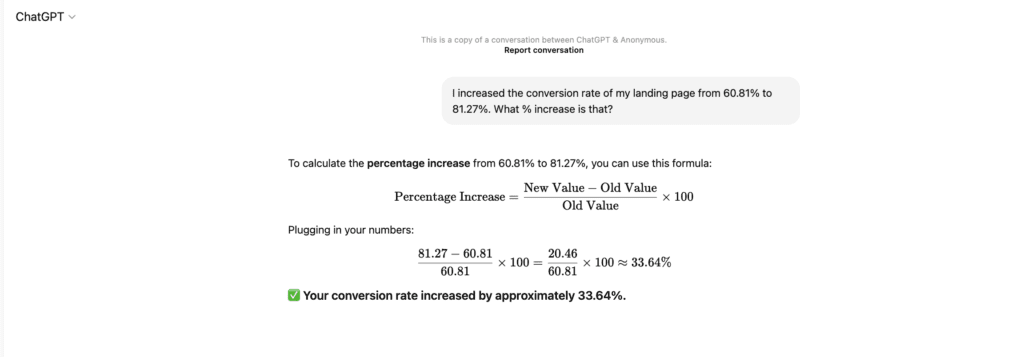
Yeah, my jaw was on the floor too.
Today, I’m showing you a side-by-side comparison of the two landing page layouts I tested, including exactly why a relatively small change made such a massive difference.
If you’re a freelancer, small business owner, or service provider who does marketing for yourself or your clients. This one’s for YOU.
And hey, while you’re here, don’t forget to subscribe to my newsletter for more “show, don’t tell” marketing tutorials like this.
Let’s go!
Alright, so both of these landing pages are promoting my FREE social media swipe file that includes 99 Hot Hook templates.
If you haven’t grabbed it yet – what are you even doing?
Now, as I mentioned earlier, I intentionally kept the messaging on these pages the same – the same headline, benefits and CTA.
Because I ONLY wanted to test the length and layout.
Now, I actually got the idea to try this new landing page layout from my friend Stu McLaren, who recently shared with me a landing page that boosted his cold traffic conversion rate from 18% to 39%.
Now, I don’t know about you, but when someone tells me something converted well, I immediately test it because, as we should all know as marketers, just because it worked for one person does NOT MEAN it will work for you.
But guess what, it DID WORK. And in my case, it worked even better than I imagined.
Official Data + Stats
So let’s talk actual numbers.
Because I don’t do vague “trust me” tips, I make data-backed decisions and believe in “show, don’t tell” marketing; that way you can make smarter decisions in your business based on proven strategies, not generic ChatGPT advice.
Ok so before the new layout was implemented, my conversion rate for my Hot Hooks Guide landing page was 60.81%.
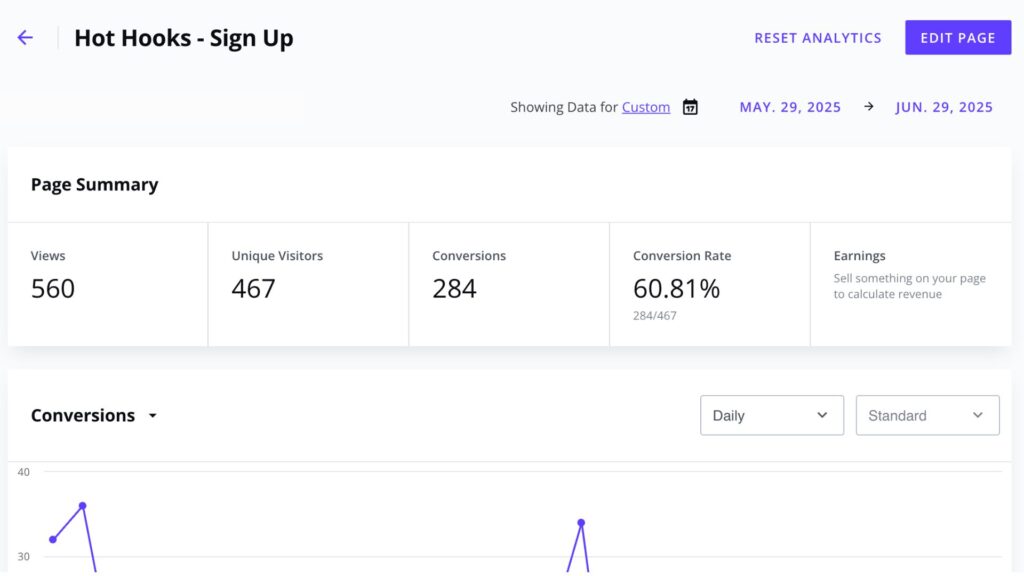
Now, this landing page gets mostly warm traffic as these are people who come from my YouTube Channel, Instagram, or other social content.
And while we do run some paid ads, during the timeframe of this test and months before it, NO PAID TRAFFIC was sent to EITHER of these pages.
This is why I was already getting a much higher conversion rate than the average landing page – which, according to multiple sources, including Unbounce and HubSpot, happens to be approximately 6%.
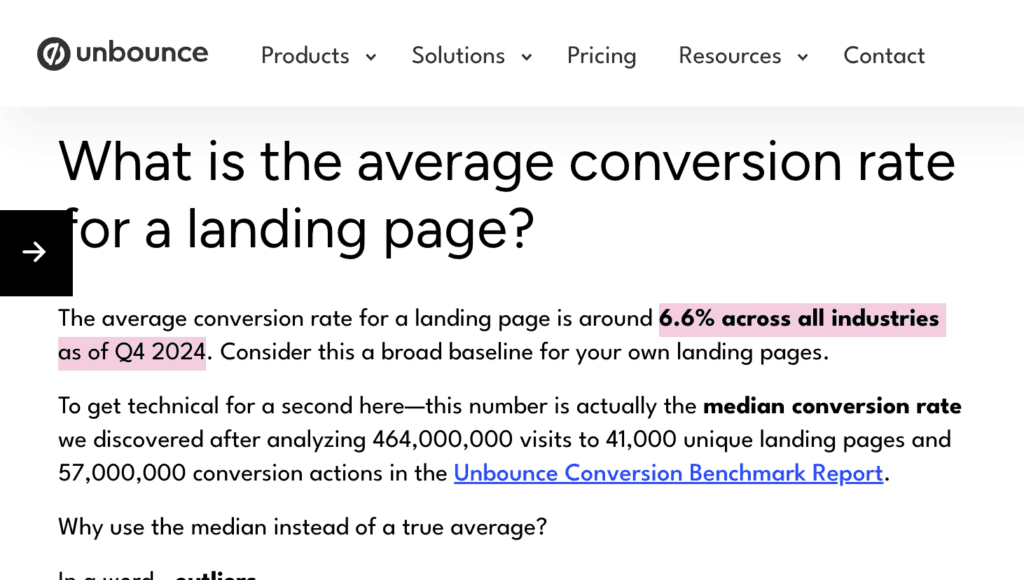
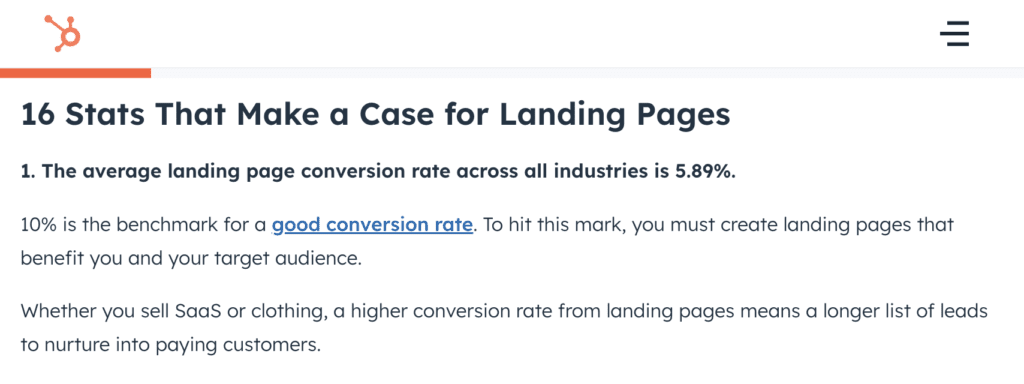
But by simply changing the layout of this page, we boosted our conversion rate to a massive 81.27%.
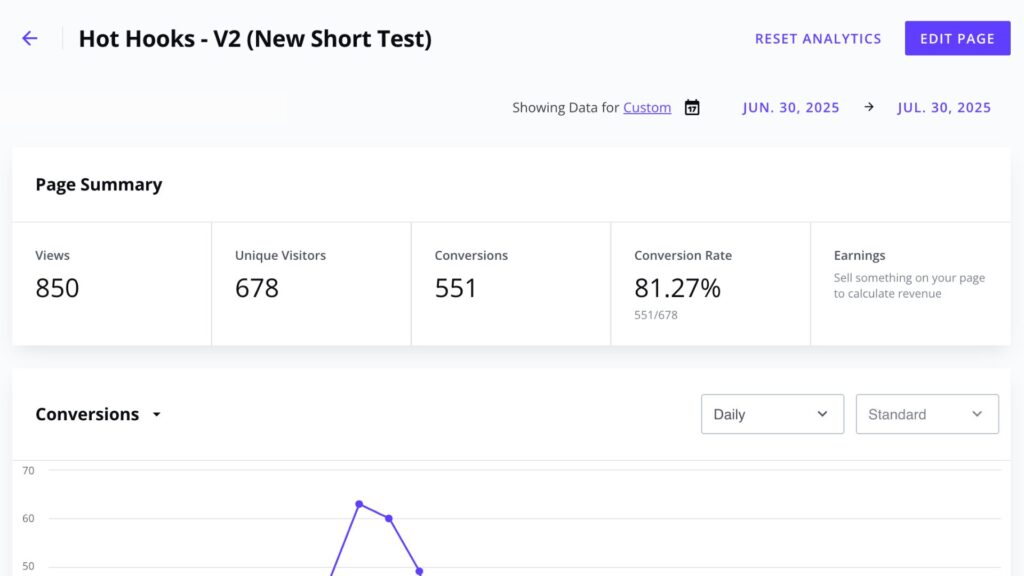
That is a HUGE difference when you consider that not much else changed on the page. There are a few minor differences and I’ll show you those in a moment.
The new landing page format was rolled out on June 30th of this year, so before we look at the actual pages and what we changed, here’s the exact data from the 30-day period before and after the new page went live.
The original version of the page had 467 unique visitors during the previous 30-day window.
And of those 467 unique visitors, it had 284 conversions or opt-ins, for a conversion rate of 60.81%.
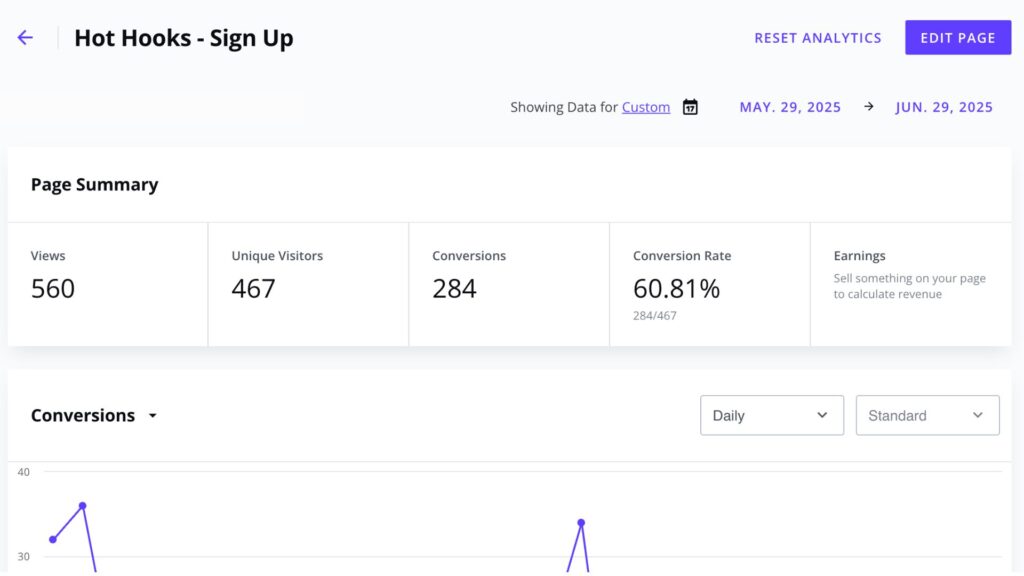
Then the new page went live and for the next 30 days, it received 678 unique visitors and 551 conversions. Bringing the conversion rate to 81.27%.
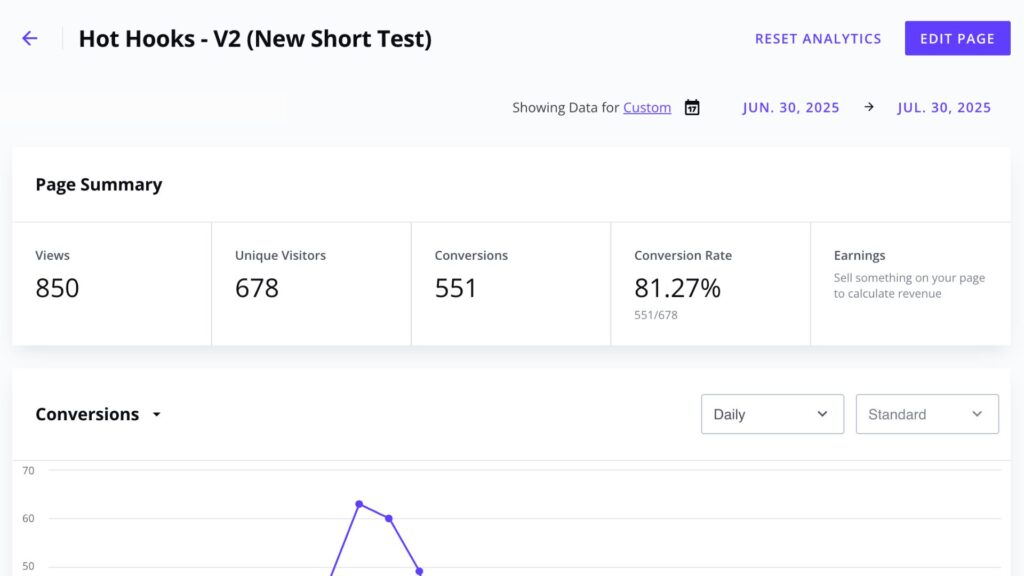
CRAZY RIGHT? To be honest, I didn’t quite believe it at first.
When you’ve been in marketing for as long as I have, you get VERY familiar with average conversion rates, and it’s very RARE to see this much of an improvement in results, especially on such a simple test.
So I actually made my team triple-check and cross-reference the stats I’m about to show you with data in our Google Analytics, Segmetrics and Kit accounts JUST to make sure, and yup, they were dead on.
Alright, now the moment you’ve been waiting for, let’s LOOK at the pages.
Side-By-Side Page Comparison
Original
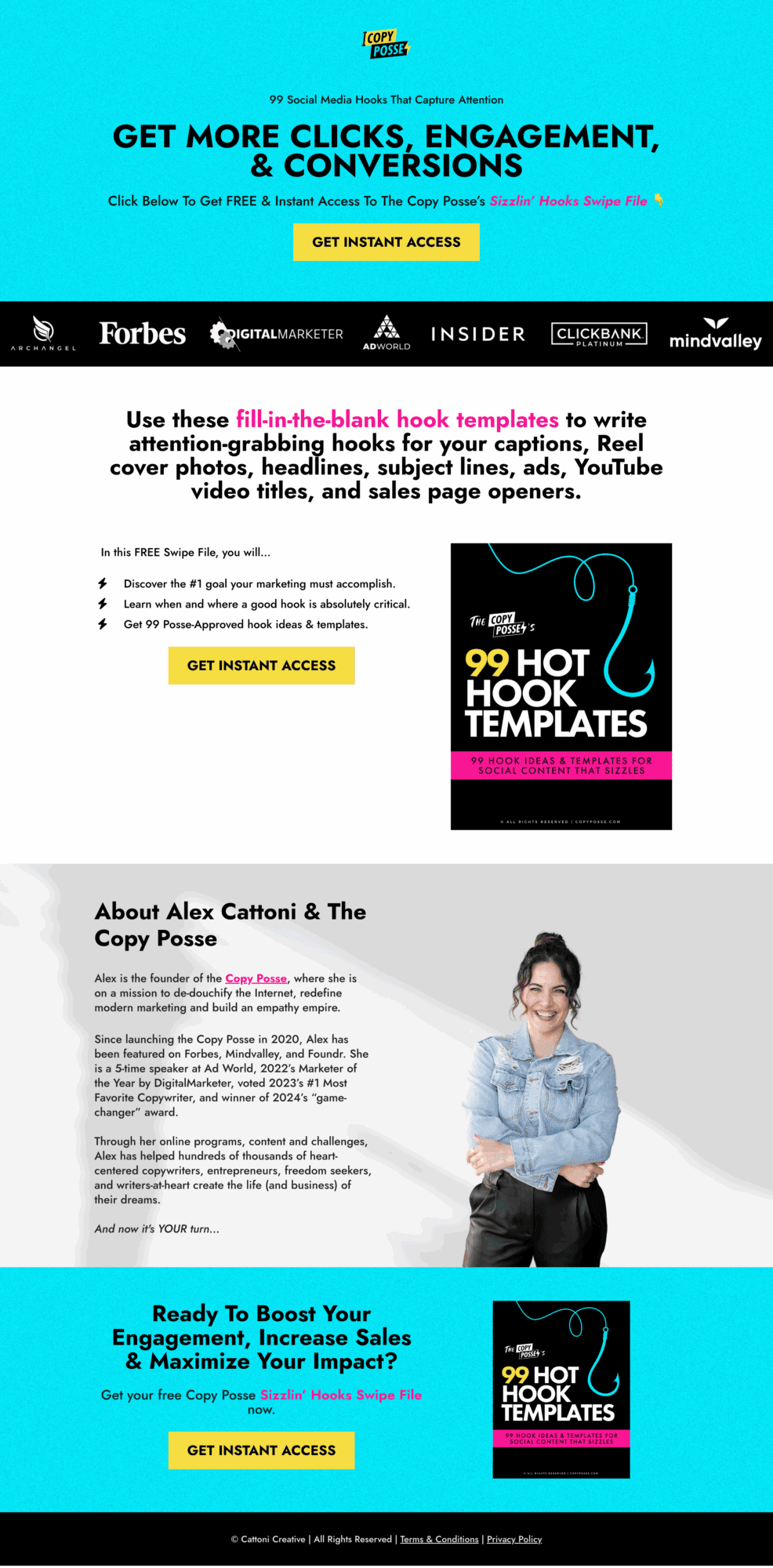
New
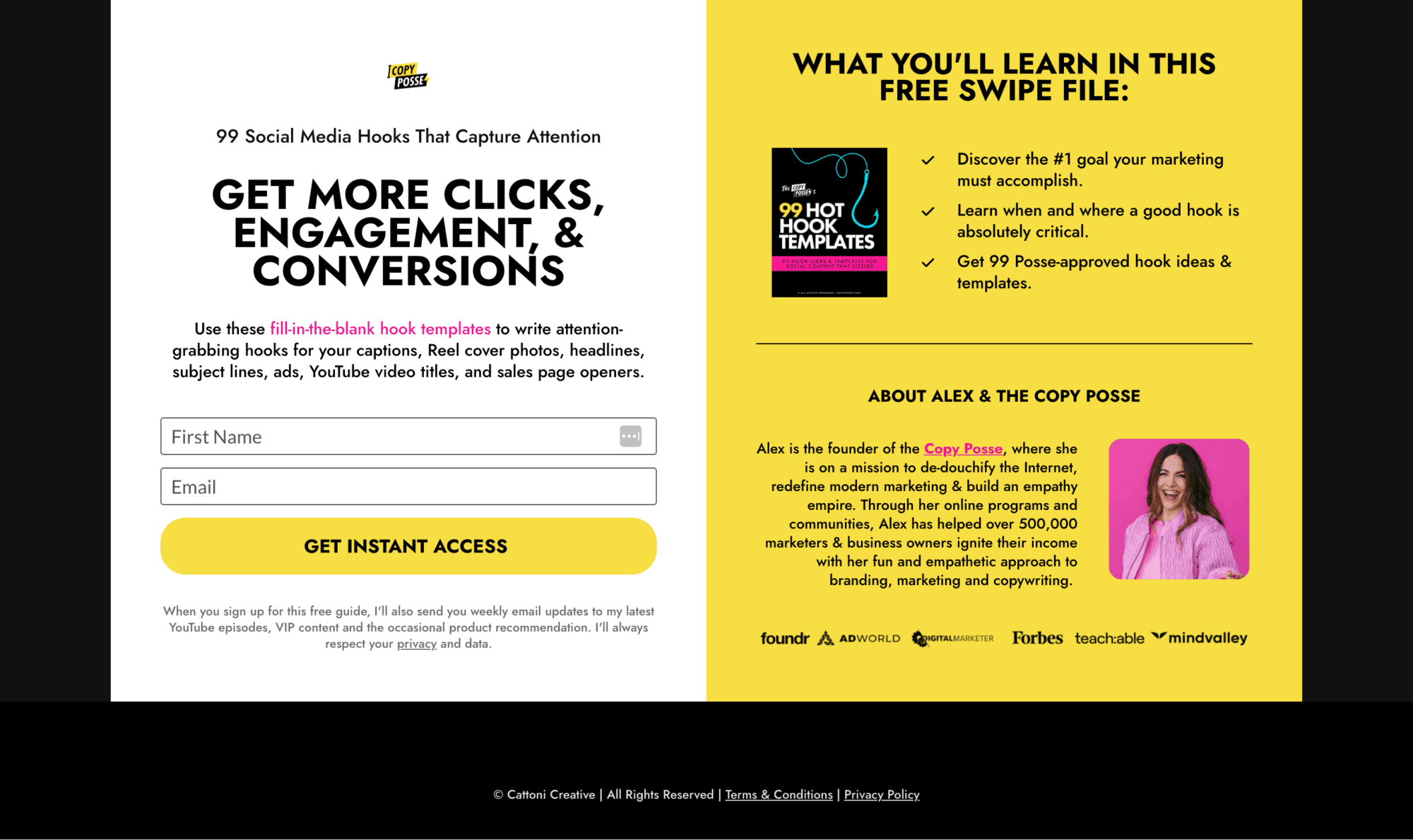
I’m going to do a side-by-side comparison of these two pages and talk about WHY I think this new version converts so much better.
Alright, so the very first thing you should notice about these pages is the length. If you didn’t already guess.
The ORIGINAL page was much longer than the new page. In fact, the NEW version has been condensed and formatted in a way so that the WHOLE PAGE fits above the fold.
Which means the viewer doesn’t have to do ANY scrolling AT ALL in order to read the whole page and opt-in.
Whereas on the original page, the viewer has to scroll in order to read all the copy.
But what’s SUPER interesting here is that there isn’t any MORE or LESS copy here – it’s all just formatting.
The other thing you’ll notice is that the colors are slightly different. That’s because we just rebranded, and that teal color is being phased out – so on the new page, I went with our classic yellow color, which didn’t go anywhere.
So while keeping the color of the page the same would have been a slightly cleaner test, I knew we were getting rid of that color, and I wanted to make sure the page would still convert with our new color palette.
Next, you can see that both versions of the page start with the same headline.
“99 Social Media Hooks That Capture Attention.
GET MORE CLICKS, ENGAGEMENT, & CONVERSIONS.”
Then, in the original version, the third headline that says “Click Below To Get FREE & Instant Access To The Copy Posse’s Sizzlin’ Hooks Swipe File” and included a button here to opt-in.
Followed by an authority banner right below that.
Now the good thing about this page is that we DO have a button above the fold – which is important because you never want your viewer to have to SCROLL in order to figure out how to get the thing they came for. You want to give it to them right away.
In the new version, I did remove that third line of text to optimize space and included the following headline.
“Use these fill-in-the-blank hook templates to write attention-grabbing hooks for your captions, Reel cover photos, headlines, subject lines, ads, YouTube video titles, and sales page openers.”
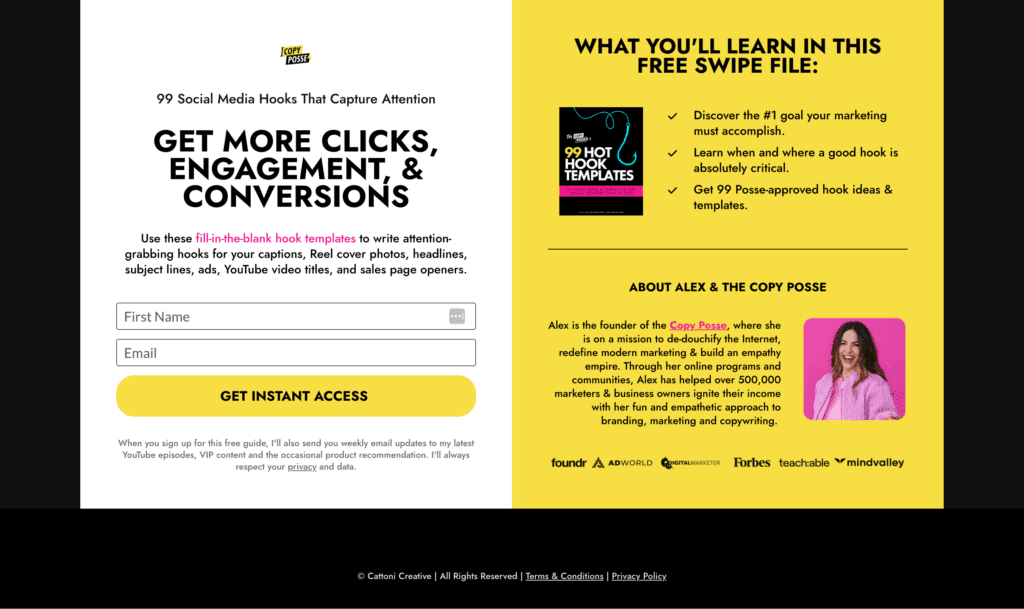
Now we do have this exact copy in the Original version as well, but you have to scroll before you see it.
Also – and this is subtle but key – in the new layout, the opt-in form is embedded.
In the original, you had to click a button first and then the form would pop up.
Remember this: any extra click creates friction, and friction is a conversion killer.
While a single button may look cleaner, having the form directly embedded on the page does remove an entire click from the optin process.
Then in both versions, we go on to list out the exact SAME very short, very concise bullet points.
Which are just communicating exactly what’s included in this freebie.
We also include an image of the cover page on both versions – which adds a visual element to what they’re getting.
Then, in the original version, we added another opt-in button here.
Both versions also include a short bio about me and who I am. This helps build trust with people who don’t know me yet. The only change we made here in the newer version was to shorten this bio to only the most important points.
As you can see in the original version, the viewer has to scroll to get to this section.
For the NEW version you can see we included the authority banner here under my bio. Whereas in the original version, that authority banner was up the top of the page, just under the first call-to-action button.
In the original version, we also had yet another call-to-action button to signup for the freebie at the very bottom of the page.
This is important because if you do have a page where your viewer needs to scroll, then you want to make sure a call-to-action is the very last thing they see.
So if you counted, yup, the original version had THREE call-to-action buttons in total and takes about 3-4 scrolls to get from top to bottom.
And in the new version the entire page was above the fold on desktop and had only ONE call-to-action button with the form directly embedded on the page.
And that SHORTER page, out-converted the longer page by a MASSIVE 33.64%.
The BIG Marketing Takeaway
So what’s the big takeaway here? What should be implemented in your own marketing?
Well, the first thing you know I’m going to say is TEST THIS FOR YOURSELF. I’d be curious what you’d find out.
But if I were to make a data-backed declaration here, I’d say this short, simple landing pages WORK, especially for warm traffic and freebies that require little education. Tell people what they’re getting and how to get it FAST.
I still think longer pages work well for lead magnets that require a greater level of commitment, like masterclasses or webinars, but hey, you know I’ll be testing that too, and you better believe I’ll report back.
What split test do YOU want to see next? Comment below and let me know, then make sure to subscribe to my newsletter and subscribe on YouTube so you don’t miss it.
And while you’re down there, go ahead and grab your free copy of my 99 Hot Hooks Swipe File so you can see our new landing page in action.
And if you love geeking out on split-testing, data breakdowns and REAL-TIME marketing lessons like this, you’re definitely going to want to check out the next post from me right here.
I’ll see you next week with a brand new post
Until then, I’m Alex. Ciao for now.



