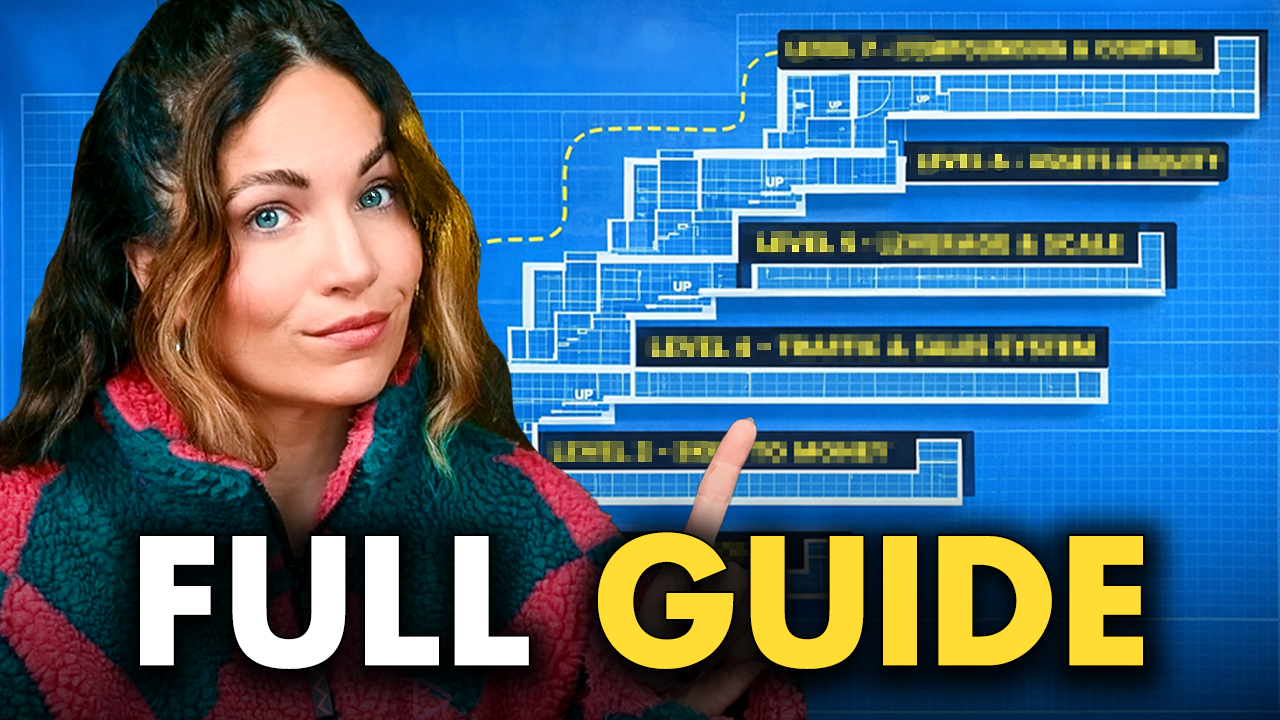Want to see behind the scenes of exactly how I film my YouTube videos?
I’m going to take you on a tour of my office aka recording studio…
We’ll talk about all my favorite equipment, I’ll give you my best tips to help you create your own at-home studio…
And I even put together a free equipment guide for you to get started.
Hey, Posse! What’s up? It’s Alex.
Ever since my tutorial where I talked about tips for getting started on YouTube, I have had tons of people asking me for links and details to my favorite recording equipment.
So in this blog, that’s exactly what we’re going to talk about.
But first – if you’re new to the crew – welcome!
On my blog, you’ll find hundreds of tutorials covering all things marketing, copywriting, freelancing, social media, and entrepreneurship in general!
So be sure to subscribe to the Copy Posse newsletter to be notified when my next tutorial goes out.
Now before we get into the list of my favorite equipment…
I just want to say: this what I’m currently using. But that doesn’t mean what I’m using right now is the BEST or the ONLY options.
I’ve been doing this for 3 – going on 4 – years now and I have changed my equipment many times…
And I’m sure I’ll continue to change and upgrade as I continue to grow and learn more.
I’m by no means a tech or AV expert so please do not take this as a “best of” list – this is just what I use and have found to produce really great results.
Also I don’t want you to think you HAVE to have a setup like mine in order to get started – I certainly didn’t at first.
What’s more important than having the perfect equipment is just starting.
So don’t let that hold you back.
Now with that said…
Let’s get into my studio setup.
YouTube Audio + Video
Okay, first thing first…
I use the Canon EOSR to record all of my YouTube content. Yes, this is an expensive camera.
But if you’re just getting started you don’t have to spend this much – in fact, I would highly recommend that you don’t splurge on any fancy equipment until you have some progress and momentum.
When I first started my YouTube channel, I used a Canon Rebel – a very basic, and more affordable, SLR. Sony Alpha a6000 is another less expensive option.
And there are plenty of even more affordable options out there that still create excellent video quality.
You can even find some really great used ones on places like Facebook Marketplace.
And if you absolutely can’t afford a professional camera – no worries.
You can get started on your phone and transition to a DSL camera later.
In order to get the best quality possible from your phone, here are a couple tips:
- Use the camera on the back of your phone. The front camera’s quality is not as good on most phones.
- Use a tripod like this one to get nice and steady video at eye level. Trust me you do WANT a tripod. There’s nothing worse than shaky footage or dealing with the frustration of a DIY, book stack prop gone wrong.
- Record in landscape mode. This will give you footage that looks good on YT.
- Step back a bit so you have some space. This will make it so you can easily crop for vertical short form video. If you’re standing to close to your camera you won’t be able to crop for vertical video.
Alright, next up…
Because no one likes to watch a video where the audio doesn’t match up with the speaker…
I take extra precautions to ensure my video and audio are perfectly synced.
For this, I connect my SLR camera to the Rode Wireless GO II single-channel wireless microphone system (Transmitter + Lavalier microphone).
Now here’s how you set it all up: Mount your camera on a tripod – honestly any tripod will work so long as it’s stable and level. And again, just adjust the height of your tripod so it’s perfectly eye-level to where you’ll be sitting/standing.
And here’s a pro tip for you…
Once you’ve got your tripod set, use masking tape to mark its position on the floor so that next time, you know exactly where to put it.
And you ALSO want to mark the floor where you sit/stand.
This is going to ensure that every video you create has a consistent frame – without you spending a ton of time trying to create the set up each time.
Now… one last note on audio…
My studio is carpeted – which means I don’t have to worry about echo.
But if you’re recording in a location with a lot of hard surfaces (like tile, hardwood floors, windows, etc.), then I would definitely recommend adding sound panels to absorb and diffuse the echo.
Okay now that we have the audio and video set up…
It’s time to talk about the most important element of great video…
LIGHTING!
YouTube Lighting Setup
I truly believe that having great lighting can make or break your video quality. And there are so many affordable lighting options out there that you really shouldn’t skip this step.
In my studio, I face a large window, so I get a lot of natural light.
Natural lighting is always going to be better than artificial, plus it’s free! So if you can film in front of a window – do it!
I also use two additional Softbox Lights on either side of the window and angled towards me.
If I’m filming at night, I use an additional set of lights to backlight the wall behind me.
If you don’t have a lot of natural lighting, I recommend getting two of these lighting kits to create nice, even lighting and backlighting.
Now while natural lighting is GREAT…
It can also be a little too much and create harsh shadows. So do your best to film in the morning or evening, when the light is softest.
But sometimes, you just won’t be able to avoid those bright & sunny days…
So a hack you can do is to hang a white sheet over the window. Something thin that will diffuse the light and help you avoid overexposure without completely blocking out the light altogether.
Alright, the next thing in my YouTube setup is…
Teleprompter Kit
I have had so many people ask me how I remember my script — or if I even use a script at all.
And the answer is YES – I do use a script when I’m filming. Especially for more educational and structured content where I have very specific points I need to make sure I touch on.
And for less structured, more free-flowing, content I might not use a word-for-word script… but I DO still read off an outline.
This just keeps everything tight and helps keep me on track in case I lose my train of thought – or you know… begin to ramble.
If you guys want a tutorial detailing exactly HOW I write my YouTube scripts – from how to make them compelling, to the key elements I always include, how I structure them, how I format & optimize them for reading… comment below and let me know.
So yes I use scripts….
And I read them off a teleprompter!
This Parrot Teleprompter Kit is lightweight and fits onto any SLR camera.
It requires the use of a smartphone with a teleprompter app.
You just copy and paste your script into the app, adjust the speed and make sure the remote control is connected via Bluetooth.
Your smartphone slides into the teleprompter device and mirrors the script back at you.
Now you will probably need to practice a few times before you’ll find the speed that matches your normal cadence of speaking.
OH! And pro tip…
Order extra batteries for the remote!
Once the battery starts to die, the remote doesn’t work very well. Having extra handy will ensure you don’t get stuck with no remote on recording day.
Alright, so that’s the equipment side of things…
Now let’s talk a little bit about the studio set up on filming day.
YouTube Filming Setup
Everyone’s favorite topic… BACKGROUND.
I don’t know why, but this seems to be the number one thing that holds most people up from starting their YouTube channels (me included! haha)
We stress over having “the perfect background”.
But honestly, just a solid color wall is totally fine!
You don’t have to have a perfectly curated shelving unit, special mood lighting, or a plant placed just so…
Seriously, no one else is thinking about your background as much as you are.
Seriously! Trust me!
As long you can avoid a messy, cluttered, or distracting background – you’ll be just fine.
Oh and one other thing you definitely DON’T want in your background is a mirror.
Weird I know, but you don’t want that awkward reflection of yourself in the video frame.
So here’s how I set up the studio on recording day…
I’ll have my tripod and teleprompter in front of the window, with the two box lights on either side pointed toward me, I’ll be standing or sitting in the middle of the room and if needed, I’ll have the two additional box lights pointing at the background.
In my hand, I’m holding the remote for the prompter.
And that’s it!
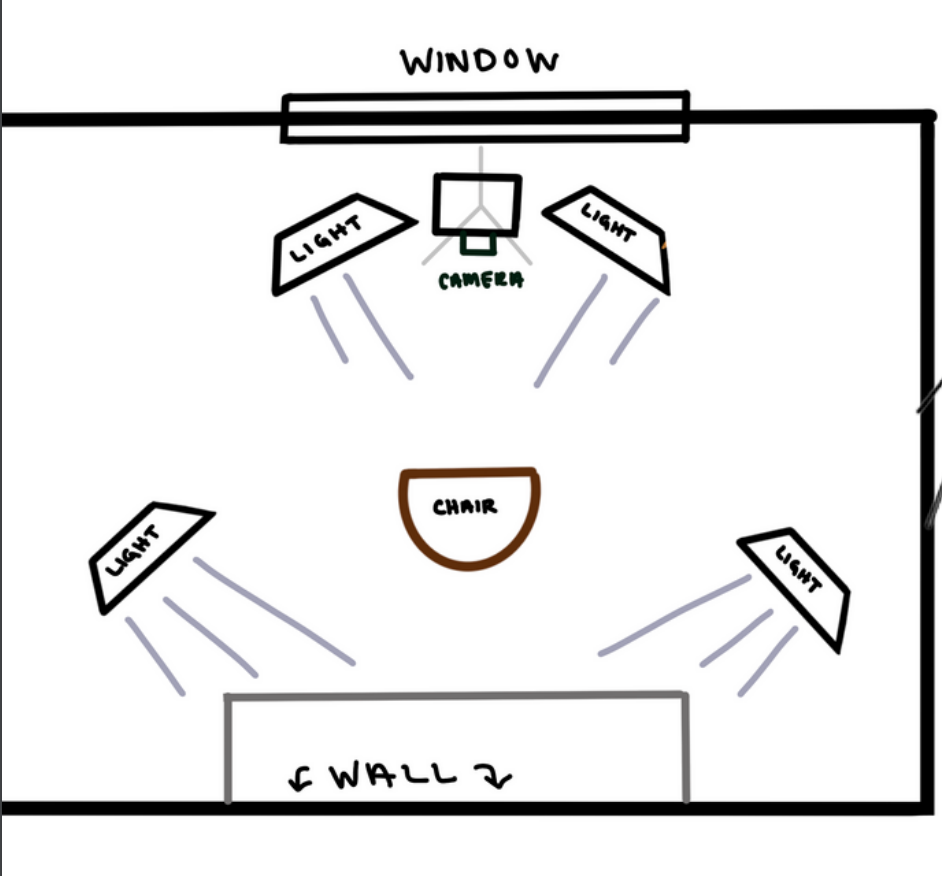
Ready to record and send to my team to be edited and published.
I hope you found this super helpful. If you want links to all the equipment I talked about today, you can grab a copy of my free YouTube Studio Setup Guide for the extra details.
Happy content creating!
Until next time, I’m Alex – Ciao for now!