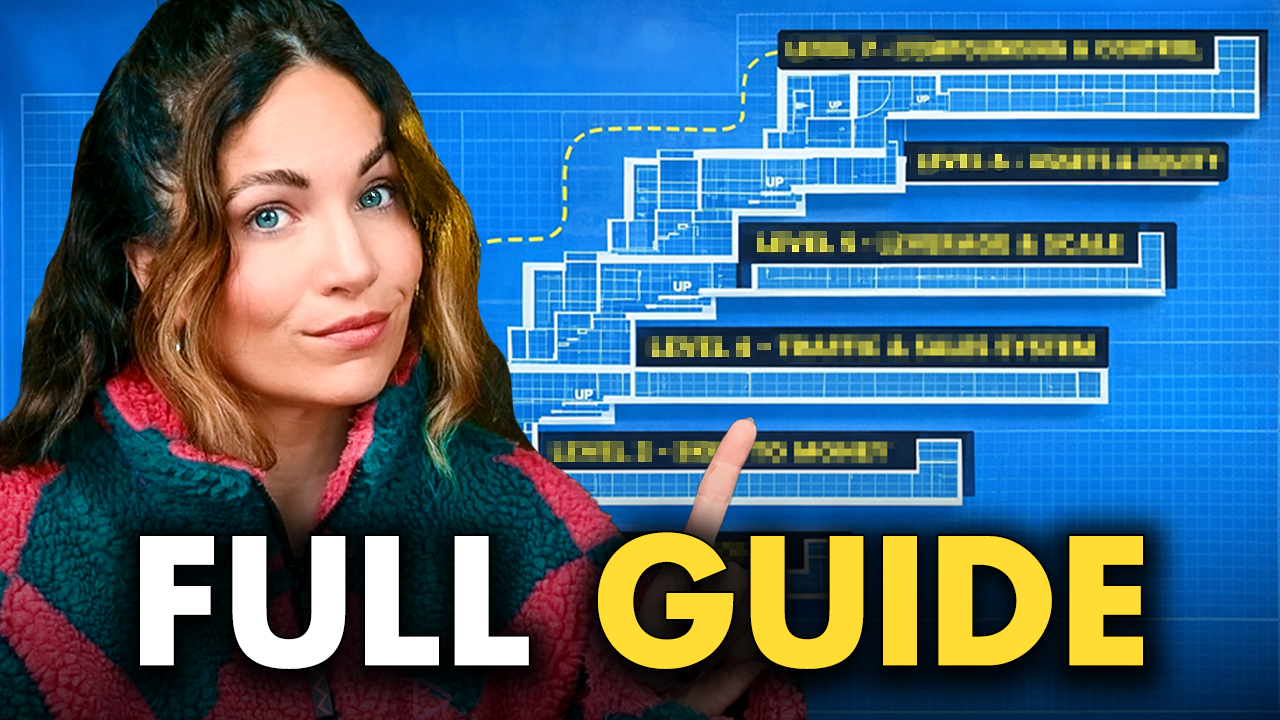Need a professional copywriting portfolio ASAP so you can attract more clients and land higher-paying gigs?
Keep reading for a step-by-step tutorial as I show you exactly how to build an irresistible portfolio in 30 minutes or less!
There’s more to building an irresistible portfolio than just slapping together some random writing samples, creating a fancy PDF resume, or building a personal website…
If you want a portfolio that showcases your skills, talent, and worth, then you need something that’s easy to create, easy to navigate, easy to update, easy to share, and most importantly… easy to personalize for each and every one of your clients!
In this blog post, I’m not just going to teach you HOW to set up a free and easy portfolio in less than 30 minutes.
But I’m also going to literally show you what an Irresistible Portfolio should look like, so there’s absolutely zero confusion and you can start your freelancing game strong.
And as an added little bonus… You’re also getting a behind-the-scenes peek into what my high-level students create during my 8-week copywriting program the Copy Posse Launch Pad.
Shout out to my student Brittany for letting me show you guys the portfolio she built during the program!
Now let’s get started.
Step #1 Set Up A Gmail Account
The first step you need to do is create a Gmail account that you’ll use specifically for your copywriting business! Yes, you want a professional account that’s separate from your personal account… it really helps keep things organized as you start to grow.
It could be[yourname]@gmail.com or even [yourname]copywriting@gmail.com. Don’t get fancy, remember clients want to hire YOU.
Why a Gmail account?
Well, included in your Gmail account you get access to all of Google’s free apps, like Google Drive, Google Calendar, Google Docs, and Google Sheets, to name a few. This is going to make running your copywriting biz a breeze because everything will be free to create, stored in one place, and ultra-easy to share with clients.
PLUS… Google auto-saves everything you type in the Cloud which is a total life-saver. Never again will you worry about losing 8 pages of work because you forgot to click save or your computer crashed.
Now, I recommend that every single piece of copy you write for clients is always done in a simple Google Doc with proper formatting.
Because then when it comes time to create a customized portfolio… all you have to do is create a new folder in Google Drive… and move the corresponding documents into that folder.
Step #2 Create Your Portfolio
Okay, so inside your Gmail account and click on the Google Apps Bar in the upper right corner of your screen, then open your “Google Drive.” Once you’ve opened the Google Drive App, you’re going to create a new folder—this is going to your Copywriting Portfolio!
When it comes to naming your portfolio, I have a few tips for you…
First, you always want to start with YOUR NAME, followed by a dash then “Portfolio for CLIENT NAME.” And that’s because when you share this with clients, you want them to see your name first and foremost. And adding “portfolio for CLIENT NAME” at the end really gives it a personalized feel. For example, it would look like, “Alex Cattoni – Portfolio for Copy Posse.”
Once you’ve named your portfolio, it’s time to create some subfolders inside to keep it organized and help your clients navigate through your work. This is obviously going to vary depending on how much you want to showcase, but I’ll give you some recommendations.
First, I recommend creating sub-folders that are organized first by Niche if you do have copy written in multiple niches. For example Personal Development, Entrepreneurship, Spirituality, Business, Finance and so on.
- Then inside each Niche folder, create folders by Brand
- Then inside each Brand, create folders for each specific Campaign, Launch or Project
- Then inside each of those folders, you would have the individual assets you wrote for that campaign or project
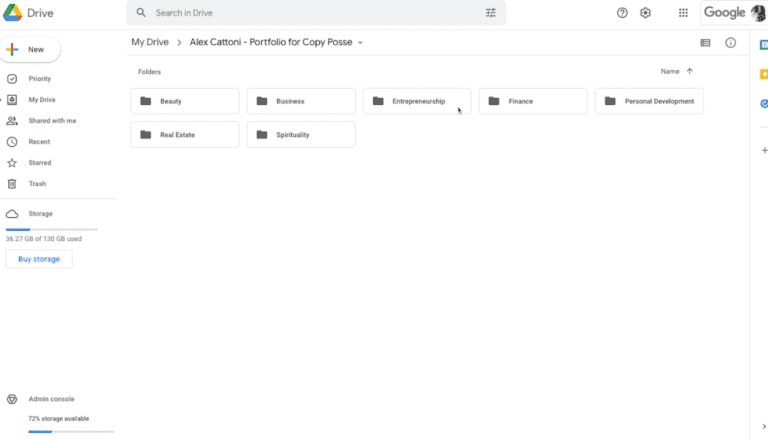
I like this method WAY BETTER than dividing your portfolio simply by “asset type” (such as emails, landing pages or sales pages) because in my experience… clients like to view your work in the context of an entire campaign or sales funnel so that they can see how all the pieces fit together.
And this is going to keep all your work together by brand which is important because different brands have different voices, messaging, and goals. And all of that will be reflected in your writing.
Step #3 Add & Organize Your Documents
Now, let’s walk through the best way to organize your copy documents within each project folder. This is what I teach my students when helping them with the portfolio that they create during my 8-week copywriting program, the Copy Posse Launch Pad…
Make sure your asset documents are clearly named and numbered here inside the project folder.
This is a major PRO TIP I share with all my students! Number your assets in the order you want them to be read, then name them based on what type of Copy Asset it is, like a landing page, sales page, indoctrination emails, sales emails, etc.
It would look like this:
- Facebook Ads
- Landing Page
- Indoctrination Email Sequence
- Sales Email Sequence
- Sales Page

And here’s another PRO TIP to make this ultra-easy to navigate…
If you have documents with multiple assets, like an entire email series, add a table of contents at the top of your document.
It’s super easy to do in Google Docs. You simply go to “INSERT” in the toolbar menu and scroll down to “Table of Contents.” This will automatically pull any text within your document with headline formatting into the table of contents.
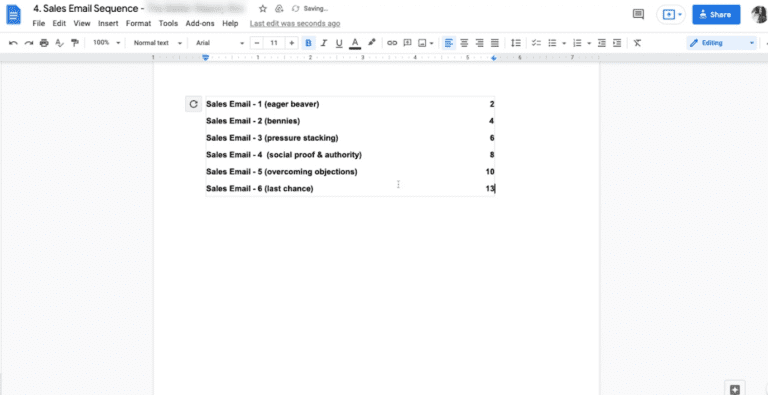
So when you share this with any potential clients, they will be able to see that not only do you understand all the pieces required for a complete and cohesive Sales Funnel—but that you know how to actually write and structure them.
Next up, and this is the most important…it’s time to…
Step #4 Personalize Your Portfolio
Something I highly recommend you include in your portfolio is a personalized Executive Summary or letter to your client.
An Executive Summary is basically just a highlight of your portfolio for your clients to read so they can better understand what they’re viewing.
My student Brittany has this document in her portfolio numbered with a “0” so it appears at the top, along with the words READ FIRST:

The goal of the Executive Summary is to allow your client to see the big picture, as well as offer your notes as to why you chose the angle and direction you did. This will offer some insight into the potential working experience that your client can expect if they choose to work with you.
Inside these portfolio highlights, you may want to answer questions like:
- What was the best thing you learned about working on the project?
- What did you do differently about it compared to your other work?
- Did you contribute more than just copy?
- What was the overall concept, goal, or strategy?
You can talk about what you enjoyed most about working on the project too — this will reflect greatly on your ability to work within a team and collaborate.
Alright, so setting all of this up should take you no longer than 30 minutes, as long as you already have the Copy Assets written, of course. But I do have one final, and often overlooked step to share with you…
Step #5 Update Sharing Access
We’ve all been there – you get a link to a Google Doc or Portfolio only to get that dreaded “You Need Access” notice. The worst!
It’s a back-and-forth dance that’s frustrating and time-consuming. And remember: Clients don’t have a bunch of time to sit around and wait for sharing access to be updated. Some clients might not bother requesting access at all and just move on to the next candidate! Yikes! So this is something you definitely want to be sure you update before sharing…
You can do that by clicking on the little person icon next to your portfolio name (make sure you’re sharing the highest level folder), then you can add the email address of the person here OR simply update the “get link” properties here.
Also be sure that when you share it, you select the “View Only” setting, so they can navigate and read without deleting or removing files.
And there you have it! A professional, cohesive, and irresistible portfolio that will make clients fall in love with you and want to work with you again and again!
Now if you’re reading this without any copywriting assets, scratching your head, and stuck in that dreaded Copywriter Catch-22… you know, the one where you can’t get hired without a portfolio but you can’t build your portfolio without getting hired!
Then make sure to click the link below and find out more about my 8-week Copywriting Program where you’ll learn highly-paid copywriting skills, write an irresistible portfolio, and ignite your copywriting business in just 8 weeks!
Until next time, I’m Alex.
Ciao for now!